Foxit PDF Reader has an annoying habit of caching all previous update installer files in the APPDATA\Roaming folder. On a terminal server, it saves these installers per user. Depending on the size of your environment, this can quickly add up to a huge amount of space wasted. I wrote a quick PowerShell script to recurse through the redirected folders root and check each user folder for cached installers, and then delete if found.
The last line is commented out and runs the actual delete, so you can run the script as written to get the -Whatif report and confirm any changes first.
Download the script from my GitHub repository:
https://github.com/hungryrussian/delete-cached-foxit-installers